1. (50%) WeB WorK set # 7.
2. (25%) Two identical blocks of mass m = 0.1 kg are at rest on a nearly frictionless surface, connected by an un-stretched massless spring with spring constant k = 100 N/m. At time t = 0 s a constant force F = 5 N, directed towards the right, is applied to block 2 (see upper diagram). At a later time the blocks are in a new position, as shown in the lower diagram.
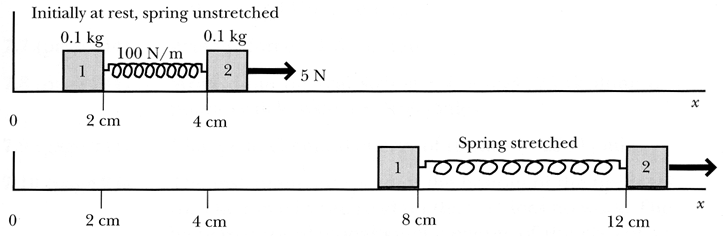 |
a. At this later time, what is the sum of the kinetic energy and potential energy of the two-block system?
b. What is the translational kinetic energy of the two-block system?
c. What is the speed of the center of mass of the two-block system?
d. What is the vibrational kinetic energy of the two-block system? Note that the spring is stretched.
3. (25%) In the software download area of the Physics 141 website you will find two movies that show two-dimensional elastic and inelastic collisions. Use LoggerPro to analyze these movies and determine the position of the center of mass as function of time. Use the following steps in this analysis:
a. Download the movie clips from the Physics 141 website.
b. Start LoggerPro.
c. From the “Insert” menu, select “Movie” to open the movie you want to analyze.
d. At the bottom right-hand side of the video window you see a button with red dots with allows you to “Enable/Disable Video Analysis”. Enable video analysis a set of tools will appear on the right-hand side of the video window.
e. Select the ruler button to set the scale. Use the rulers on the left-hand side of the video to calibrate your screen. After selecting the ruler button you move your mouse to one end of the ruler in the video, click-and-hold your mouse button, move your mouse to the other end of the ruler, and release the mouse button. A window will emerge, asking you for the length the “green line” you just drew on the screen.
f. Click on the “add point” button use the mouse to the position of one of the two pucks in your collision video (make sure you are at the start of the movie). Each time you select a position in a frame, the video will advance to the next frame.
g. At the end of the video, rewind it, use the “red-green dot button” to add another “point series”, specifying the position of the other puck.
h. After completing your data entry you will see that the x and y positions and velocities for all frames and for both data series are listed in the data table. These data can be exported by selecting “Export as …. Text” from the file menu. The file created can be opened with Excel or Igor and you can use these tools to determine the position of the center of mass of the system as function of time.
Hand in the two graphs showing the x and y position of the center of mass as function of time for the elastic and the inelastic collisions and for each movie determine the average speed of the center of mass.
4. (Optional; 25% extra credit) From the software download area you will be able to download a skeleton VPython code, doubleMassSpringSystem.which simulates problem 2 with the exception of the spring (the skeleton code assumes that a massless wire connects the two blocks). Modify the code to include the spring, as shown in the Figure, and create graphs of the translational kinetic energy and the vibrational kinetic energy as function of time for k = 100 N/m and for k = 1 N/m. Send these graphs, a description of how you tested your program to ensure it is running properly, and the actual program via email to Professor Wolfs (wolfs@pas.rochester.edu). The name of the file with the program should be hw07p04XXYYYYYYYY.py where XX are your initials and YYYYYYYY is your student id number.
Last updated on Saturday, October 19, 2024 10:27