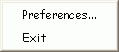
The File Menu allows you to set system Preferences options and to Exit the InterWrite PRS application.
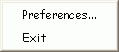
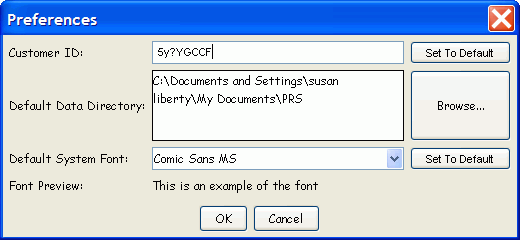
|
Customer ID |
By default, each PRS Transmitter is assigned a unique string of six numbers. This numeric string is the transmitter's ID. Any PRS Transmitter can be used with any PRS system. Programmable PRS Transmitters are unique, in that they can be programmed with unique IDs that will be accepted and recognized by only one PRS system—the PRS system whose Customer ID matches the one used to program the PRS Transmitters. So, for example, if an elementary school teacher wants to have a transmitter for each child in her class that is numbered in a way that's easy for the children to identify and remember, she can purchase Programmable PRS Transmitters that can be assigned unique IDs, which are associated with the Customer ID of her PRS system and which cannot be used with any other PRS system. If the Customer ID gets changed, you can click on the Set to Default button to reestablish the default Customer ID. |
|
Default Data Directory |
This Preference option shows the current location of the Data Directory. Click on the Browse button if you want to set a different directory location where the Exports, Gradebook, Lessons, Reports, Response Map, Roster, Session, and Settings folders will be located. |
|
Default System Font |
The default PRS system font is Comic Sans MS. If you want to change the system font, select your choice from the drop-down list, which shows all the fonts installed on your computer. An example of the font you selected will display below the selection list box. Click on the Set To Default button to return to the system default font. |
Use this File Menu option to exit and close the PRS application.