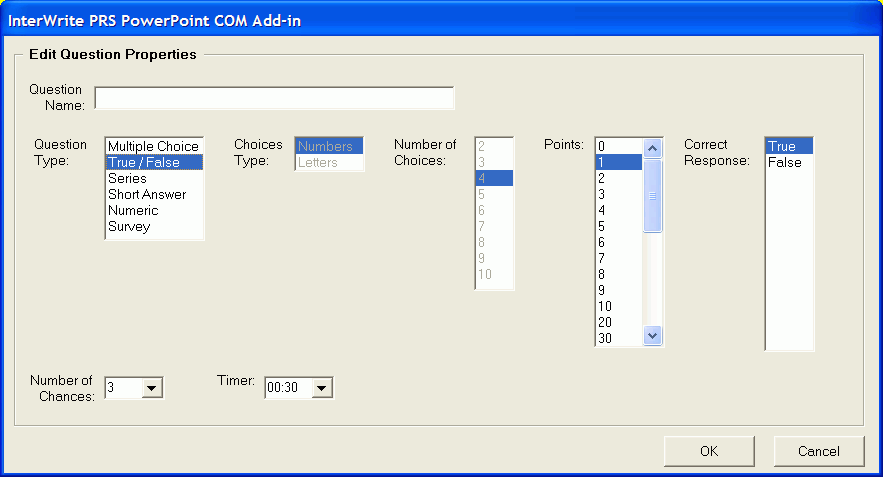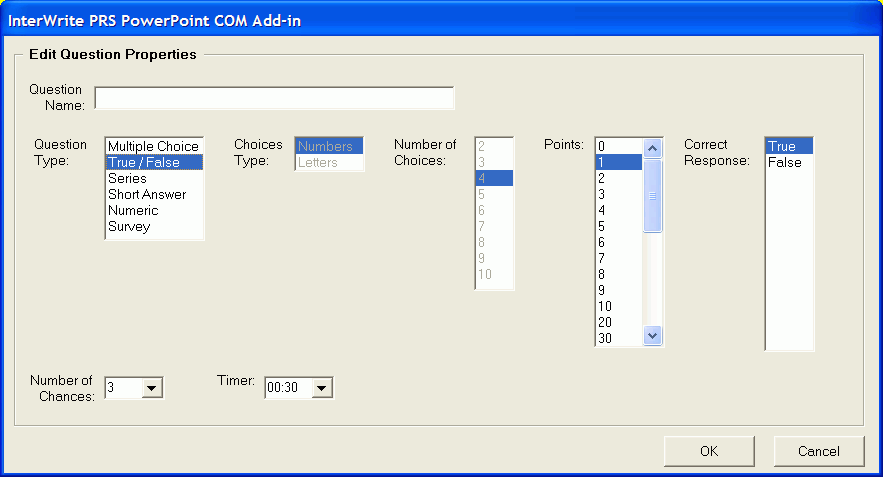
A True/False Question Type expects either a T or an F Response from RF Clickers, or a 1 (true) or a 2 (false) from IR Clickers. It is important that your Question slide is assigned the correct Question Type, so the Response Chart that displays during the Session can graph the Response data as accurately as possible.
Click on a Question Setting in the screen shot below to learn more about it. Question Settings that are not relevant to the selected Question Type are grayed out.