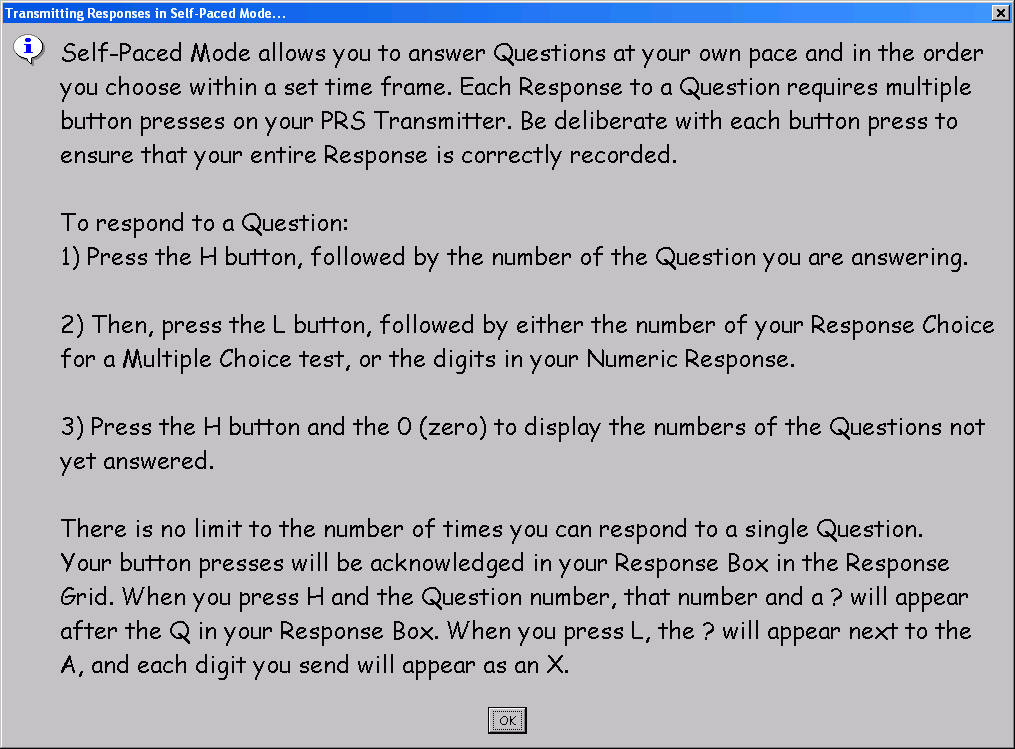
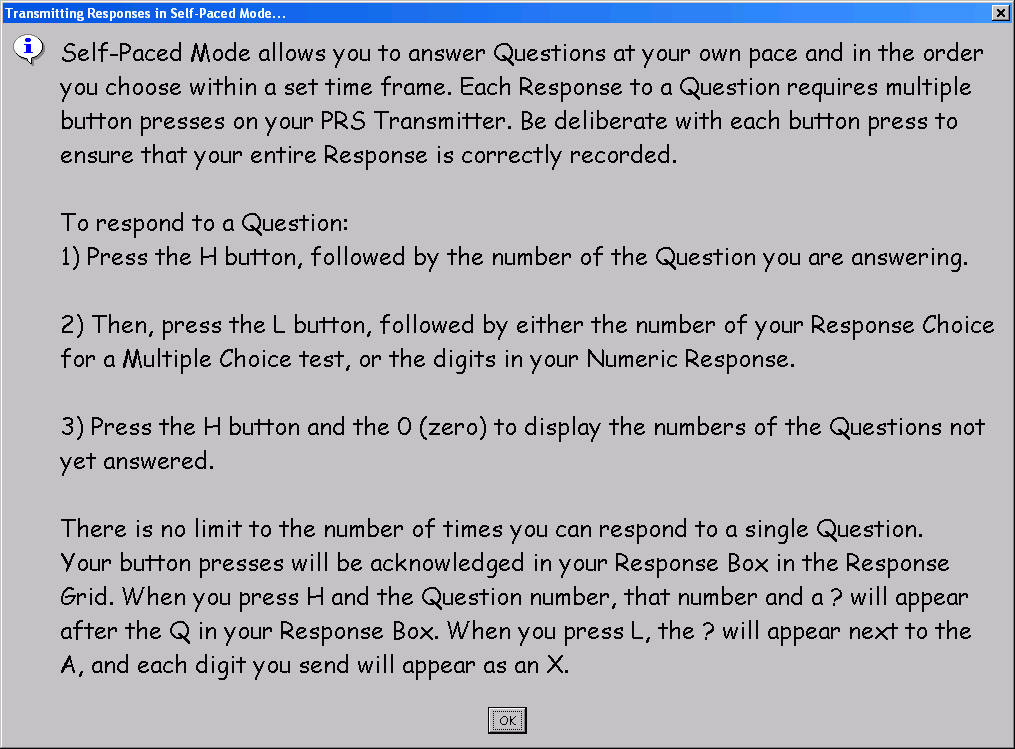
Self-Paced Mode allows you to answer Questions at your own pace and in the order you choose within a set time frame. Each Response to a Question requires multiple button presses on your PRS Transmitter. Be deliberate with each button press to ensure that your entire Response is correctly recorded.
To respond to a Question:
Press the H button, followed by the number of the Question you are answering.
Then, press the L button, followed by either the number of your Response Choice for a Multiple Choice test, or the digits in your Numeric Response.
Press the H button and the 0 (zero) to display the numbers of the Questions not yet answered.
There is no limit to the number of times you can respond to a single Question.
Your button presses will be acknowledged in your Response Box in the Response Grid. When you press H and the Question number, that number and a ? will appear after the Q in your Response Box. When you press L, the ? will appear next to the A, and each digit you send will appear as an X.