

In the Sessions List Window,
select the Session you want to continue, or resume, polling. Click on
the Resume Session 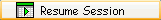 Function
Button. Every Question in the Lesson that had been polled when the Session
was previously run, will trigger the following prompt.
Function
Button. Every Question in the Lesson that had been polled when the Session
was previously run, will trigger the following prompt.
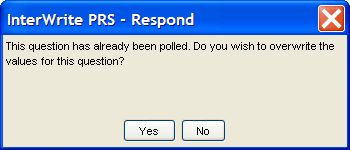
Itís a helpful reminder of which Questions were already polled. When
you have finished, click on the End Session
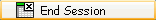 Function Button to return to the Sessions main
screen.
Function Button to return to the Sessions main
screen.