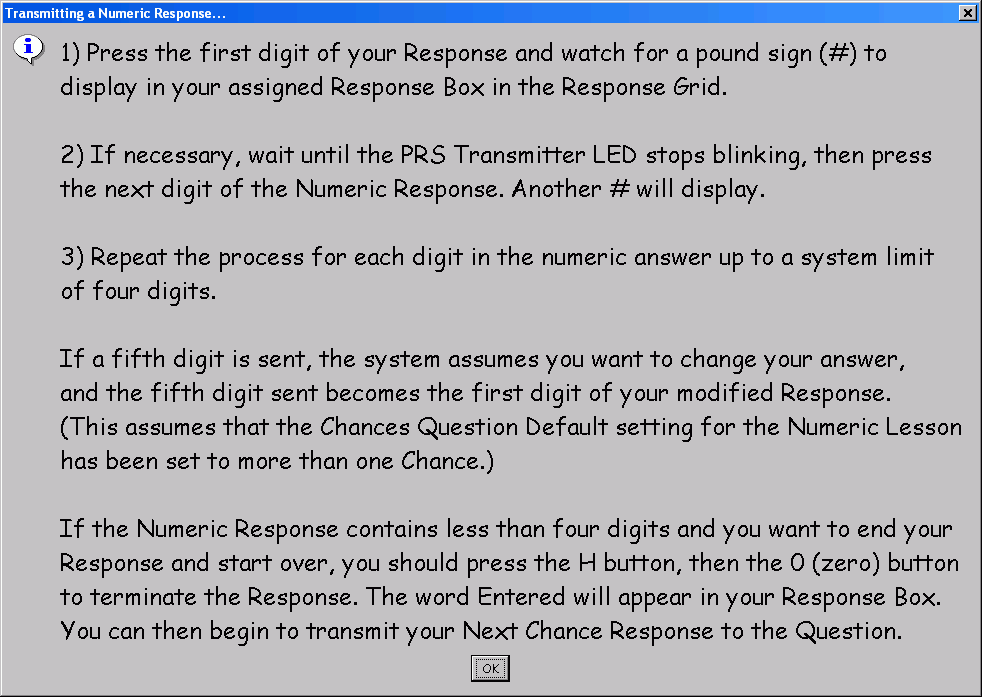
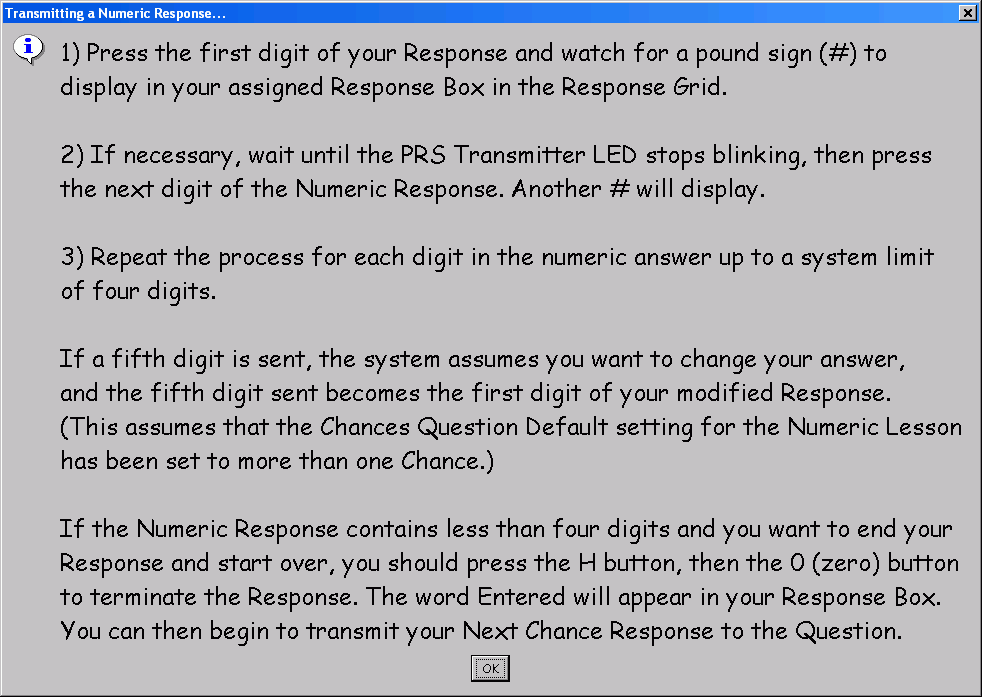
Press the first digit of your Response and watch for a pound sign (#) to display in your assigned Response Box in the Response Grid.
If necessary, wait until the PRS Transmitter LED stops blinking, then press the next digit of the Numeric Response. Another # will display.
Repeat the process for each digit in the numeric answer up to a system limit of four digits.
If a fifth digit is sent, the system assumes you want to change your answer, and the fifth digit sent becomes the first digit of your modified Response. (This assumes that the Chances Question Default setting for the Numeric Lesson has been set to more than one Chance.)
If the numeric Response contains less than four digits, and you want to end your Response and start over, you should press the H button, then the 0 (zero) button to terminate the Response. The word Entered will appear in your Response Box. You can then begin to transmit your Next Chance Response to the Question.