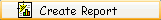
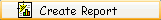
Select a Lesson in the Lesson List Window.
Click on the Create Report 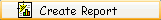 Function Button to display the following dialog.
Function Button to display the following dialog.
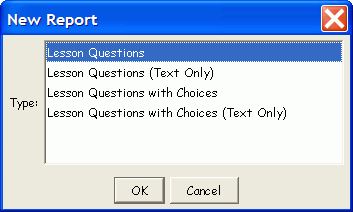
Choose the type of Report you want to create for this Lesson. You can choose to display a list of the Lesson's Questions, or the Questions plus each Question's Response Choices. The Text Only option means that the graphics in the Questions and/or Response Choices will not be included in the Report. The Report will display in a Lesson Report Print Preview dialog. The Menus and Toolbar provide the options for saving, printing, navigating through, and zooming the pages of the Lesson Report. The Navigation Arrows are active only when a multi-page Report has been created.