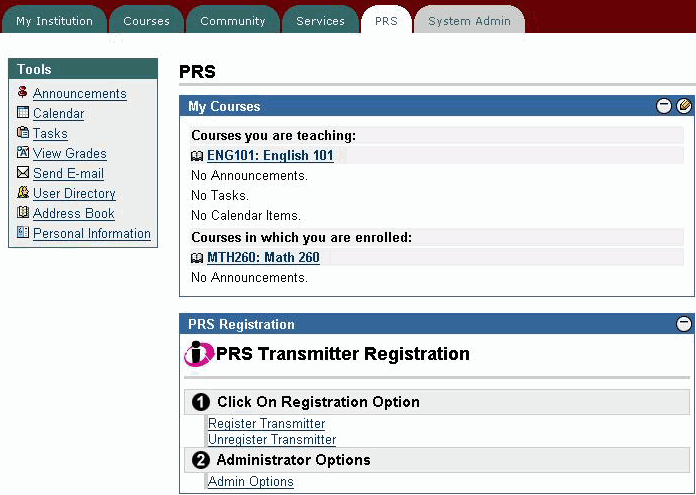
The Admin Options Module is where you will set up your Student Registration form.
Login as Blackboard System Admin and click on the PRS tab in Blackboard. The following screen will display.
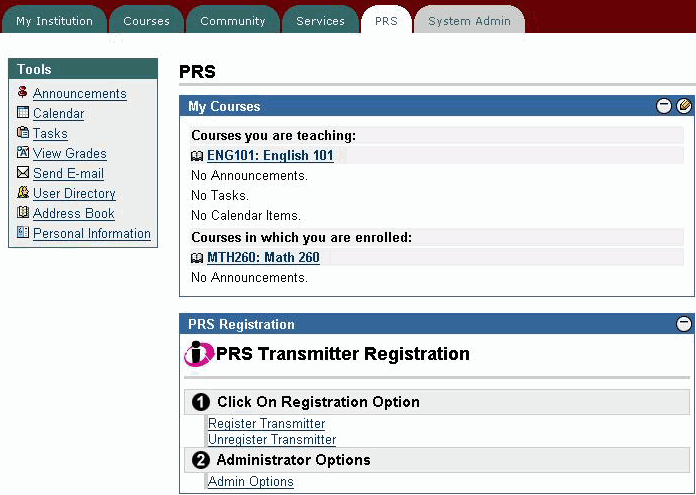
In the PRS Registration window, click on the Admin Options link to display the following screen.
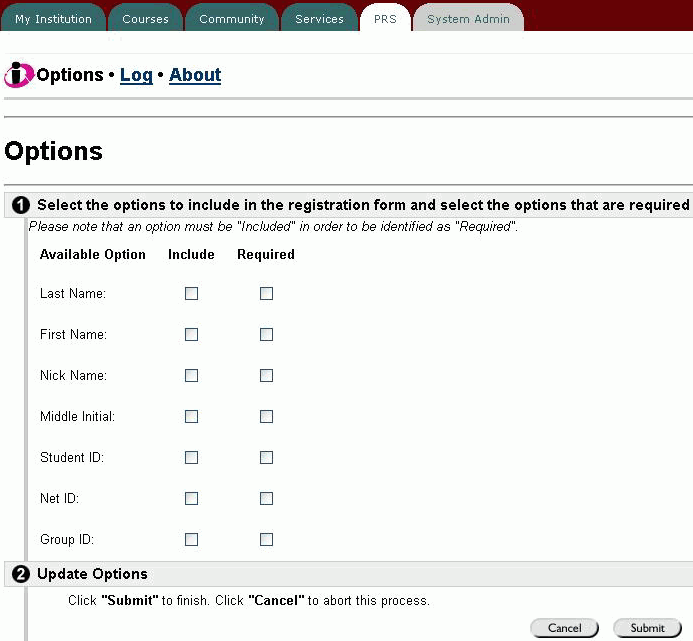
Select the Available Options you want students to include when they register for classes in Blackboard. Students will be required to indicate their PRS Transmitter ID when they register. The options you select here constitute the information you want students to include in addition to the Transmitter ID.
There is a distinction between an Included Option and a Required Option. An Included Option will appear on the registration form, but the student is not "required" to supply the requested information in order to successfully register. A Required Option is just that. The student will be unable to complete the registration process without supplying the requested information. Note that an option must be included in order to be selected as required.
When you have completed your selection of Available Options, click on the Submit button.
Other Admin Options Module selections: