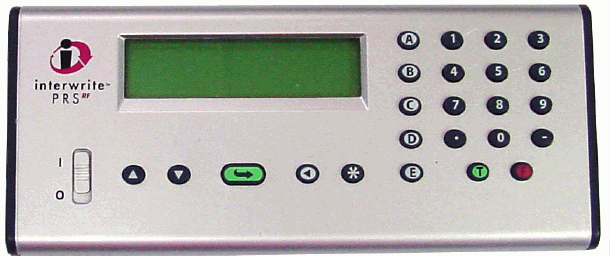
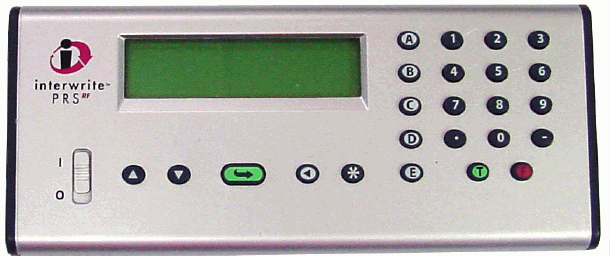
|
|
Numeric Keypad |
Enter numeric Responses and Responses for numbered Multiple Choice Questions |
|
|
Alpha Characters |
Enter Responses for lettered Multiple Choice Responses |
|
|
Decimal Point |
Enter a decimal point in a Numeric
Response |
|
|
Minus Sign |
Enter a minus sign to indicate a negative number |
|
|
True/False Keys |
Enter Response to True/False Question Type |
|
|
Confidence Level |
|
|
|
Scroll Up |
Scroll Up and Scroll Down when in Setup Menu (watch for the |
|
|
Enter/Send |
Save input values, e.g.,
Student ID |
|
|
Cycle/Backspace |
Cycle through setting options when |
|
|
Menu Key |
Display Setup Menu |
|
|
This symbol indicates you can press the |
|
|
When this symbol appears in the upper left corner of the LCD screen,
press the |
|
|
When you see this symbol on the LCD display, press the |