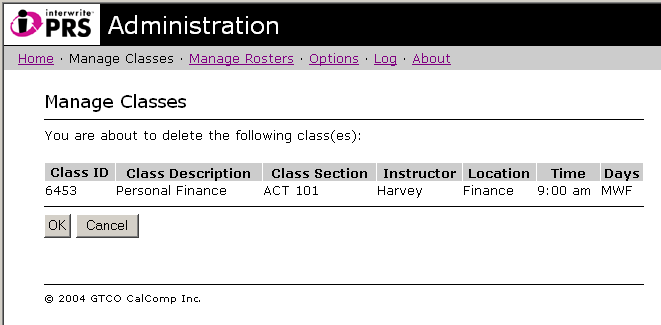
1 Click on the checkbox next to each Class you want to delete.
2 Click on the Delete button.
The following prompt will display.
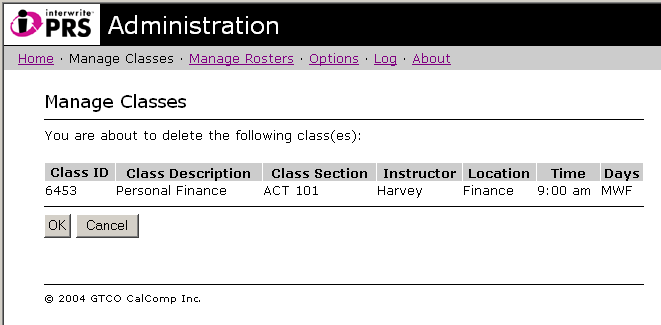
3 Click on the OK button to delete the listed Classes. Or, click on the Cancel button to return to the Manage Classes page without deleting any Classes.