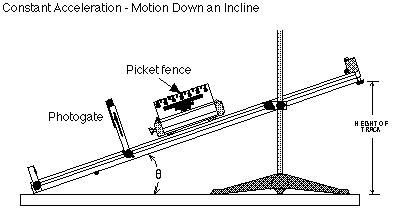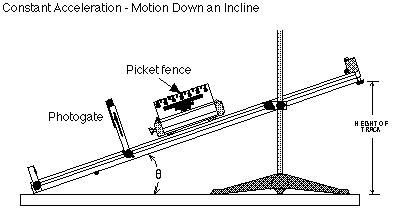Constant Acceleration, Changing Velocity
Motion Down an Incline
Concept: linear motion
Time: 30 m
SW Interface: 700
Macintosh® file: P10a Changing Velocity
EQUIPMENT NEEDED
- Science Workshop Interface
- base and support rod
- photogate with mounting bracket
- five-pattern picket fence (for cart)
- dynamics cart
- meter stick
- track, 1.2 meter, with end-stop
PURPOSE
The purpose of this activity is to investigate how the velocity
of an object down an incline depends on the angle of the incline,
the mass of the cart, and the distance from the point of release
(or change in height).
THEORY
A cart on an incline will roll down the incline as it is pulled
by gravity. The direction of the acceleration due to gravity is
straight down. The component of the acceleration due to gravity
which is parallel to the inclined surface is gsin ø where
ø is the angle of the incline. Neglecting friction, this
is the acceleration of the cart. Due to the non-zero acceleration,
the speed of the cart will increase as function of time. The goal
of this experiment is to determine how the velocity of the cart
depends on:
- The mass of the cart
- The angle of inclination
- The change in height
PROCEDURE
In this activity you will use a photogates to measure the motion
of a cart as it moves down an inclined track. To find the velocity
of the cart, the cart will be started from rest and a "picket
fence" mounted on the cart will pass through the photogate
beam. We will change parameters like position, height, and mass,
and determine how the velocity of the cart
* NOTE: This activity is easier to do if you have a partner
to run the computer while you release the cart.
PART I: Computer Setup
- Connect the Science Workshop interface to the computer,
turn on the interface, and turn on the computer.
- Connect the first photogate's stereo phone plug to Digital
Channel 1 on the interface. NOTE: the first photogate is the
photogate closest to the release point of the cart.
- Connect the second photogate's stereo phone plug to Digital
Channel 2 on the interface.
- Open the Science Workshop file titled as shown:
- Macintosh: P10a Changing Velocity
The document has a Graph and a Table display. The vertical
axis of the Graph shows "velocity (m/sec)". The horizontal
axis shows the time since the first photogate signal was intercepted.
- The "Sampling Options..." for this experiment are
as follows: Periodic Samples = Fast at 10 Hz, Digital Timing
= 10000 Hz.
- The Science Workshop program calculates the velocity
of the cart based on the distance between the leading edges of
the opaque bands of the picket fence. The top row of the "five
pattern picket fence" has opaque bands that are 1 centimeter
from leading edge to leading edge. This value for the distance
has been entered in the setup window for the "Photogate
& Picket Fence".
- If you are using a picket fence with a different distance
between the leading edges of the opaque bands, change the value
in the setup window for the sensor (as follows).
- Double-click the Photogate & Picket Fence icon in the
Experiment Setup window to open the sensor setup window.
- Enter the correct distance for "Opaque Band Spacing"
in the sensor setup window. Click "OK" to return to
the Experiment Setup window.
- The "Sampling Options..." for this experiment are
as follows: Periodic Samples = Fast at 10 Hz, Digital Timing
= 10000 Hz.
- Make sure that the opaque band on top of the picket fence
intercepts the LED signals.
PART II: Sensor Calibration and Equipment Setup
- You do not need to calibrate the photogate for this activity.
- Level the track by setting the cart on the track to see which
way it rolls. Adjust the leveling screw at the end of the track
to raise or lower that end until the cart placed at rest on the
track will not move toward either end. Record the height of the
end of the track that does not have the end-stop.
- Put the picket fence in the slots on the top of the dynamics
cart with the 2.5 cm wide band on top. Attach the photogates
with mounting bracket to the track. Position the photogates so
the cart will have room to begin to move before the picket fence
passes through it. Adjust the photogate height so the 1 centimeter
row of the picket fence will pass through the photogate beam.
- Set up the track as shown in the diagram, raising the end
of the track without an end-stop so that it is 10 cm higher than
its position when level.
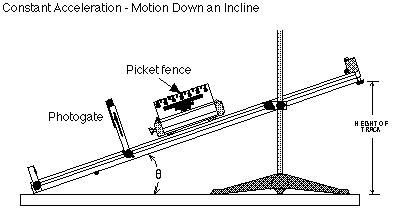
PART III: Preparing to Record Data
- Before recording any data for later analysis, you should
experiment with the photogates, cart, and picket fence. Put the
cart at the starting point on the track
- Put the cart at the starting point on the track (use the
end of the track as your starting point). Release the cart so
it moves down the track.
- Click "Stop Sampling" to end recording of your
sample data. "Run #1" will appear in the Experiment
Setup window.
- Click the "Autoscale" button in the Graph display.
- Erase your trial run of data. Select "Run #1"
in the Data list in the Experiment Setup window ...... and press
the "Delete" key.
PART IV: Data Recording
- Position the photogates at 25 cm and 55 cm from the end of
the track and determine the angle of the track.
- Click the "REC" button to begin data recording.
- Put the cart at the starting point on the track. Release
the cart so it moves through the photogate.
- Increase the mass of the cart by adding one "black bar"
to the top of the cart and repeat the measurement.
- Increase the mass of the cart by adding a second "black
bar" to the top of the cart and repeat the measurement.
- Move the photogates to 35 cm and 65 cm and repeat the previous
three measurements.
- Move the photogates to 45 cm and 75 cm and repeat the previous
three measurements.
- Lower the raised end of the track by five centimeter.
- Repeat the previous 9 measurements at this new angle.
ANALYZING THE DATA
- For each measurement carried out, determine the change in
height of the cart.
- Make a plot the velocity of the cart versus the change in
height for each series of measurements during which the mass
of the cart of kept constant. What type of dependence can describe
the dependence of the measured velocity on the change in height?
Consider the following relations: v^3 vs h, v^2 vs h, v vs h,
sqrt(v) vs h, 1/sqrt(v) vs h, 1/v vs h, 1/v^2 vs h, and 1/v^3
vs h.
- What is the relation between the measured velocity and the
mass of the cart at a fixed distance?
© Frank L. H.
Wolfs, University of Rochester, Rochester, NY 14627, USA
Last updated on Monday, February 26, 2001 6:33