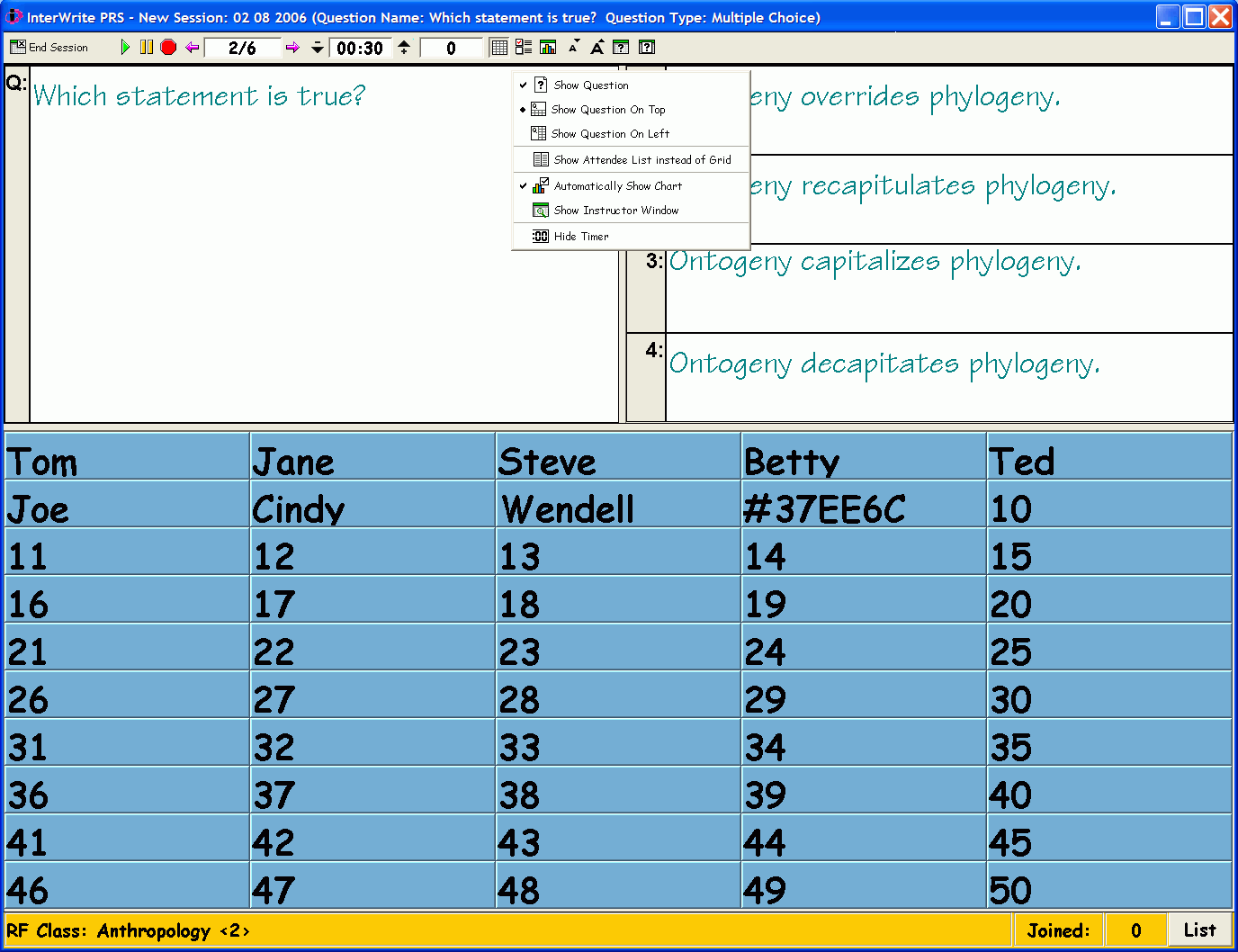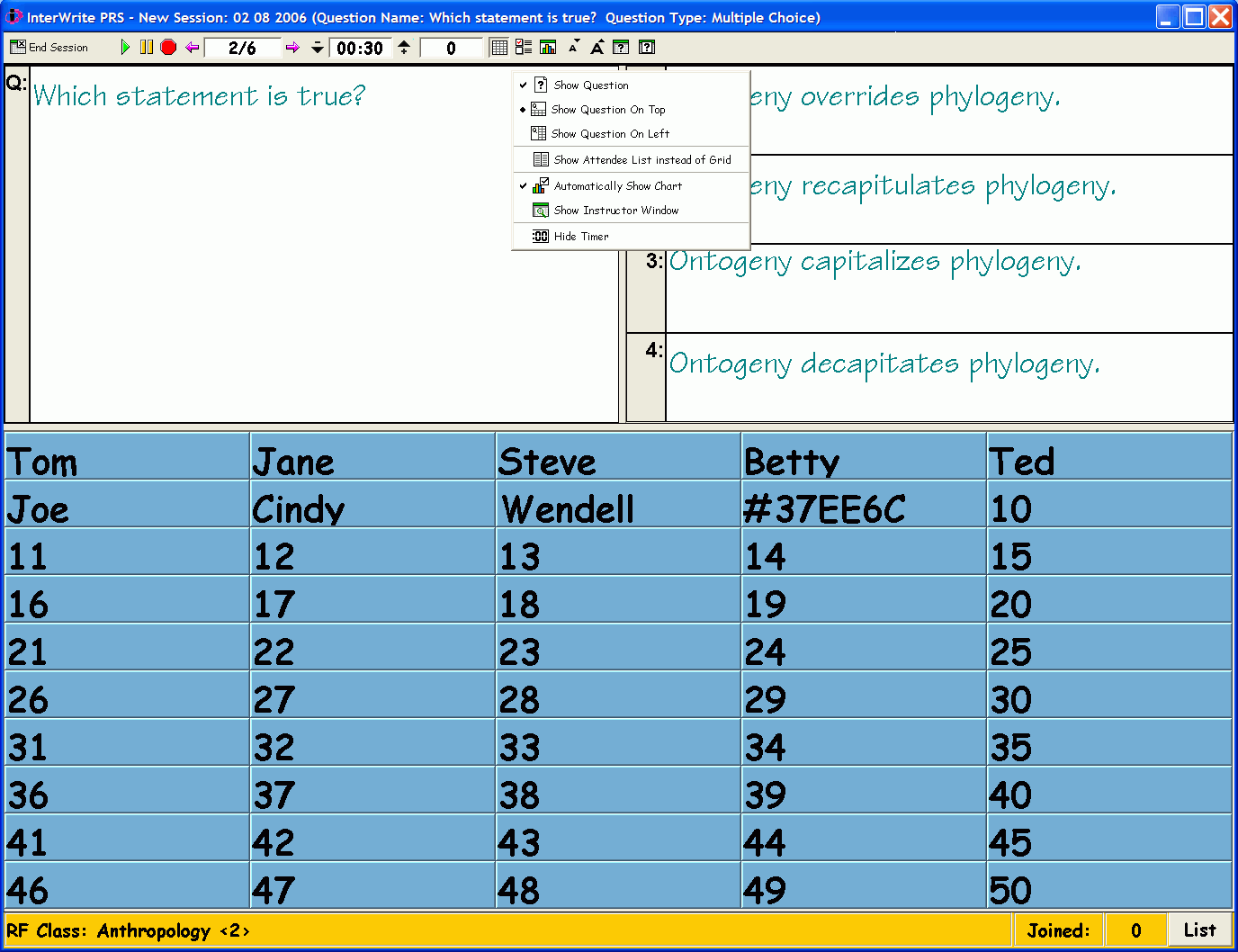
This is a typical Session dialog with the Session Toolbar across the top of the dialog, the Question and Response Choices in the middle, and the Response Area across the lower half of the dialog. During a Self Paced Session, an additional counter is added to the Session Toolbar. It counts the total number of responders and, in parentheses, the total number of Questions that have been answered.
Click on a feature on the sample screen shot below to learn more about it.