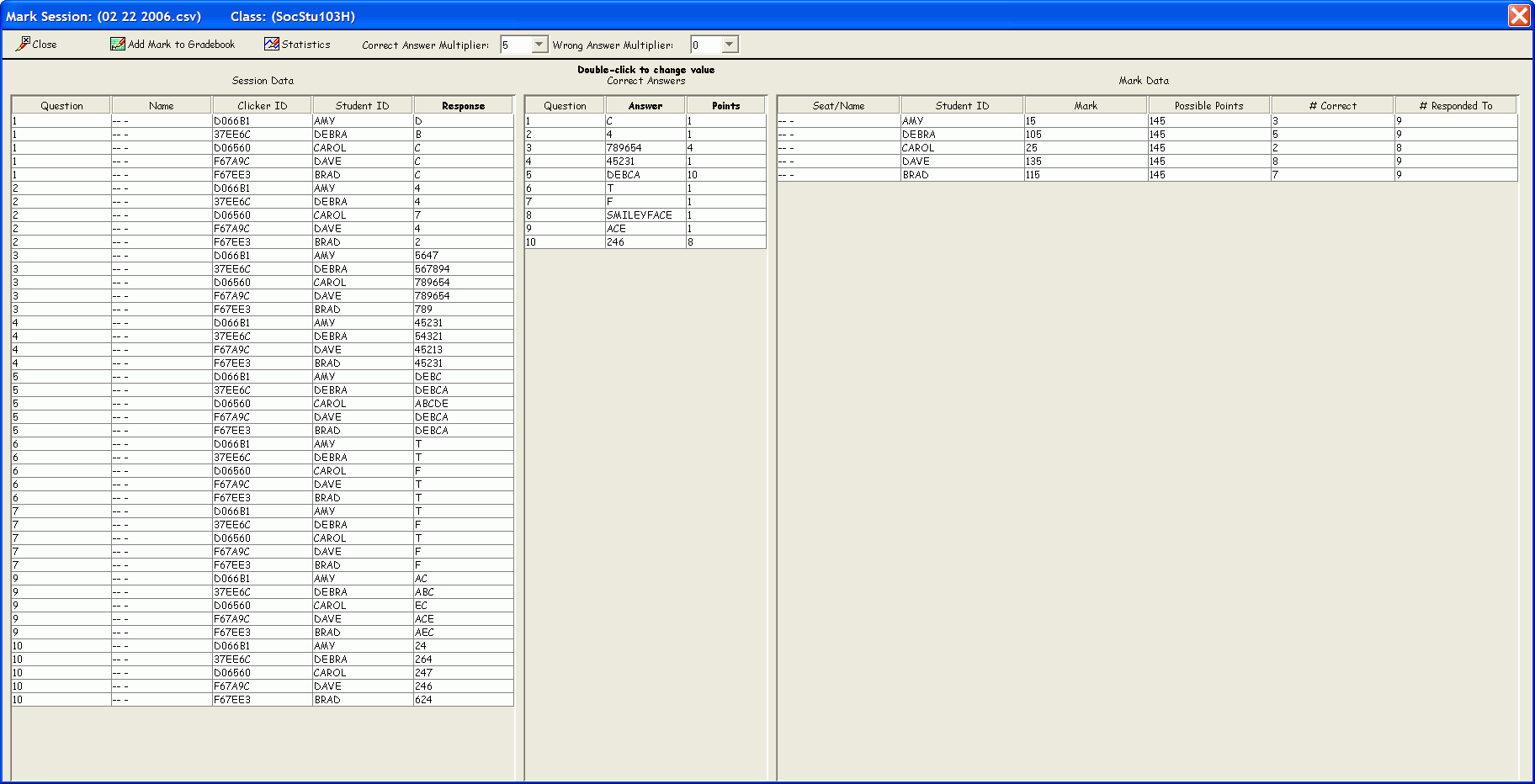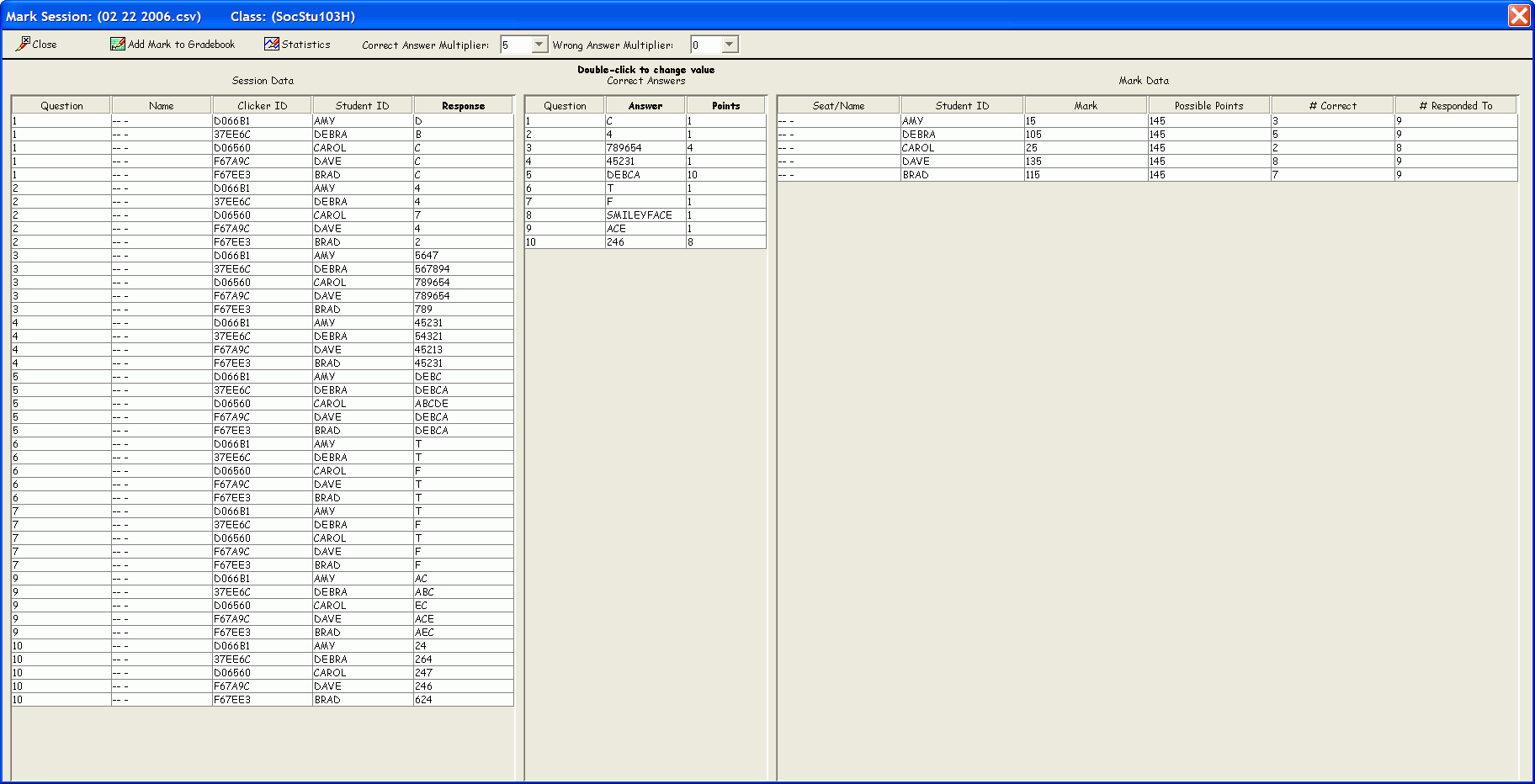
Select the Session to be marked and click on the Mark Session Function Button. The marks are automatically calculated and displayed in the Mark Session dialog, shown below. If you change values in any of the Answer or Points fields or in either of the Multiplier lists, the marks are automatically recalculated. Double-click on a field to change it.
Click on a feature on the screen shot to learn more about its function.