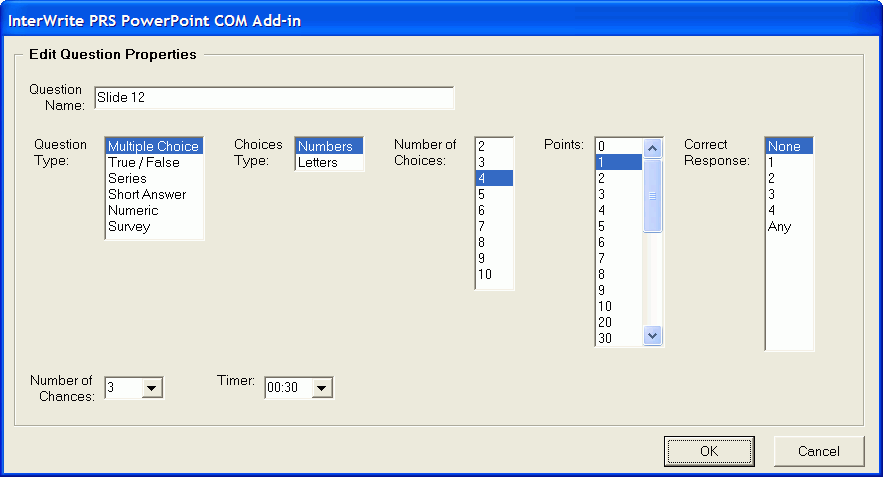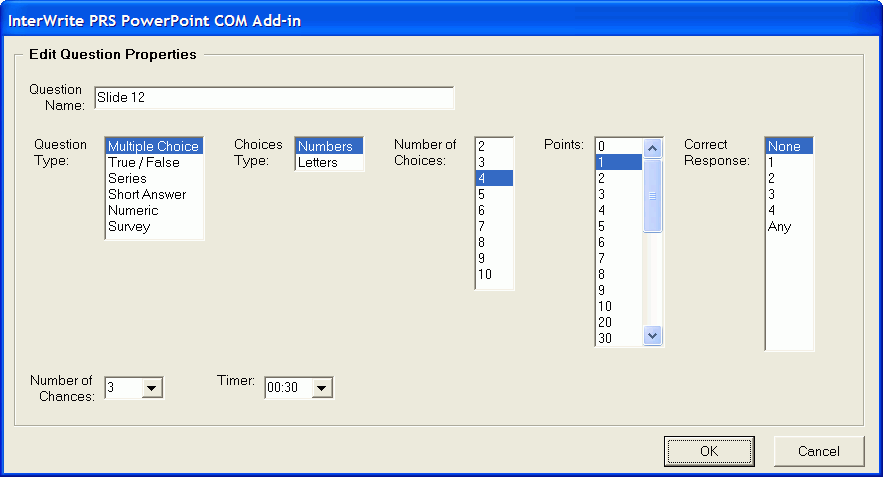
In PowerPoint, go to the slide you want to setup as a PRS Question Slide and click on the New Question Function Button. The following Question Properties dialog will display. Click on a Question Type in the dialog below to learn more about it.
Your PRS Question property settings will be saved with the PowerPoint slide, and the InterWrite PRS logo will display on the slide to identify it as a PRS PowerPoint Question Slide. The logo can be moved to any location on the Question slide.