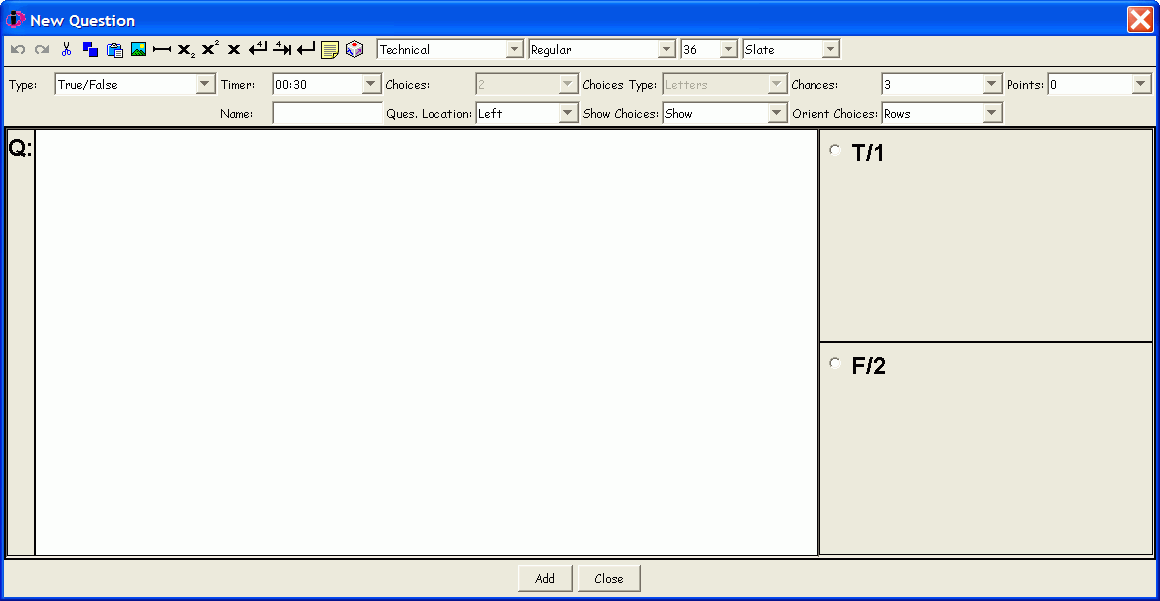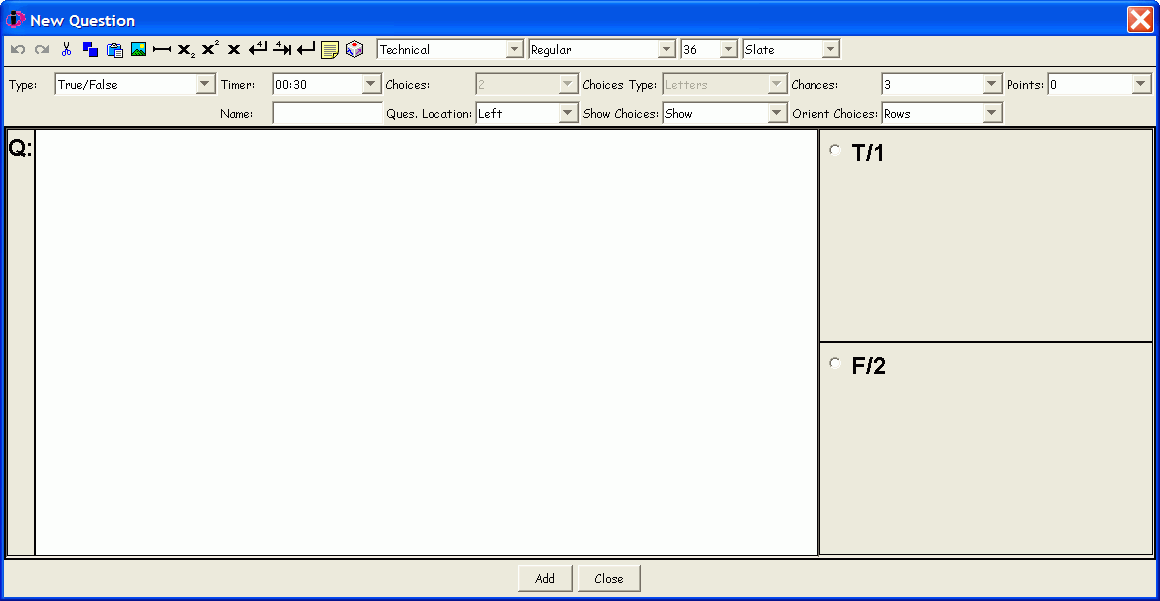
Select this Question Type for Questions that require a True or False Response.
Enter the Question in the Q box.
Click on the radio button of the correct Response.
Click on an option on the sample screen shot below to learn more about that feature. Options that are not relevant to this Question Type are grayed out.