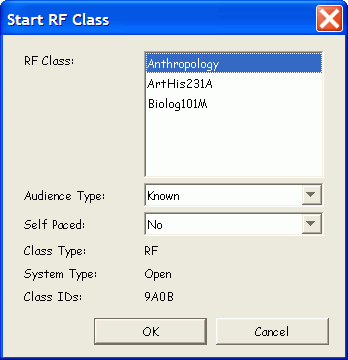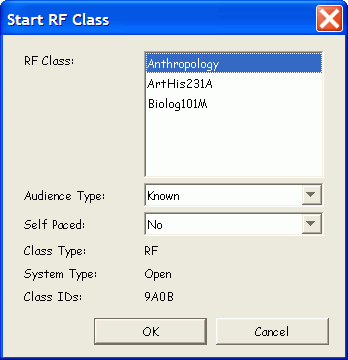
The following dialog displays when you start up PRS and at least one RF Class Type has been profiled. It also displays when the Start Class option is selected from the RF Menu, or before you start a new PRS PowerPoint Session, if the RF Class has not already been started. It allows you to change the Audience Type, which was set in the RF Class profile, and to turn on Self Paced Mode, if desired, for this Session of the Class. You are also reminded of other settings from the Class profile.
Click on a feature on the sample screen shot below to learn more about it.